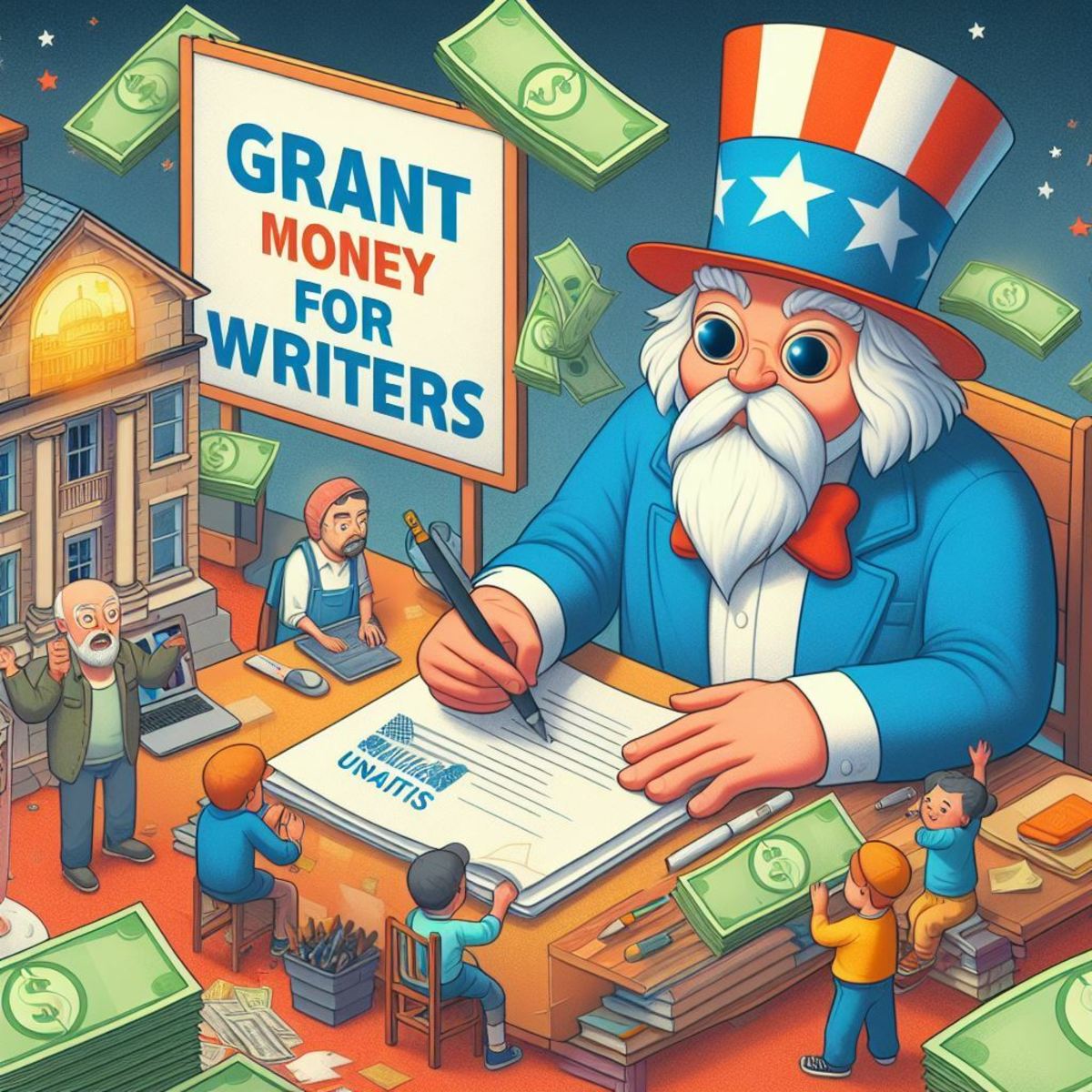How to Get a Government Grant for Your Organization or Business

Obtaining a government grant is all about following instructions. There are a series of steps you have to take well in advance to ensure that you can apply for such funds.
Government grants are not just for non-profits. While many opportunities require a 501c3 status, many others do not. There are opportunities for businesses to apply for funding, as the qualifications of each opportunity are varied.
You want to make sure you are registered with grants.gov so that you can take advantage of opportunities that come your way. You can register as an individual. However, the opportunities for individual grants on grants.gov are very limited. There are a few grants in research and individual awards. But, more funding is available for organizations, agencies and businesses.
The First Steps
Regardless of if you are an organization, business or local government agency, everyone has to follow these steps:
- Get a DUNS Number. DUNS refers to Dun & Bradstreet, which is a company that keeps track of financial information on businesses all over the world. A DUNS number is different from a Tax Identification number or TIN. A TIN is what the IRS uses to refer to your tax and credit history. A DUNS number is a way to distinguish your organization from another and provides a complete financial history such as if there were any lawsuits filed against your company and what loans you obtained. A DUNS number is like a social security number for your organization or business. The number is FREE and you can obtain one by going to the Dun & Bradstreet website. It may take a day or two to get your number.9
- Register with CCR ~ the Central Contractor Registration, which is a government database of organizations and agencies who receive government awards. Any organization that does business with the government needs to be registered. Registration is FREE but you do have to validate your information each year to stay current. Go on the CCR website to sign up. It takes about 3 to 5 days for your registration to be approved. You can designate yourself as the Point of Contact person with your CCR registration so that no one else can submit grant application packages without permission. (CCR is now called SAM, so I have updated the link accordingly).
- Sign up with Grants.gov. Once you have your DUNS number, get registered with grants.gov. You have to complete your Authorized Organization Representative (AOR) information ~ this is the person authorized to submit grants on behalf of an organization, business or agency. Once you sign up as the AOR, you are get a Username and Password for the grants.gov site. The Username and Password for the AOR is used as an electronic signature for all your applications. Your CCR Point of Contact approves the AOR. So, if it is the same person, you just login to grants.gov with your DUNS number and "M-PIN" that you get when you register on the CCR website to approve your AOR. This process takes about one day.
Once you are registered on grants.gov as the approved AOR, you can login and search for grant opportunities, download and submit applications and track your applications. You only have to go through all these steps one time.
How to Search for Grants
You can search for government grants by using the search engines on grants.gov. You can search by keyword, agency or activities to find opportunities. Lots of opportunities are available. Sometimes, there are so many that it can be easy to get overwhelmed. It is good to get familiar with the areas in which you are interested in receiving funding. For example, if you are interest in housing issues, it would be a good idea to get familiar with the Housing and Urban Development (HUD) department that issues housing grants or local organizations that do housing work and sign up for any newsletters that they may have to keep yourself informed on available opportunities.
When you find a grant you are interested in, you need to download the application by clicking on the "Apply for Grants" link on grants.gov and following the first step. Grants are downloaded by the CFDA number or the funding number which are located in the grant description. Just cut and paste these numbers into the "download application package" form.
Tips
- You can’t submit applications, unless you are the approved AOR. You may have a Username and Password, but you have to make sure your AOR status says approved in order to be allowed to submit an application. So, make sure you follow through with this final step in the registration process. When you log in as an applicant, you will see in the top left corner of the page under AOR Status “approved.” Checking to make sure that your status is approved will save you drama later.
- Be aware of all deadlines. Government grant applications are usually long and tedious with many forms to fill out and technical questions to answer. You can’t really wait till the last minute. The deadline might be at 11:59pm on a certain day. However, you are submitting your application online so there can be problems that arise with uploading and when everyone is trying to get their applications in at the same time, there are bound to be a few website issues. So, don’t wait till the last minute. You can call grants.gov to get technical assistance. Just call them early on your deadline day, don’t wait till 11:00pm when the wait time on the phone could be long and you could miss your deadline. No one wants to do all that work on a grant application only to have technical problems with the submission. Get it in early when possible.
- Read all the instructions closely and carefully to ensure that you organization or business is qualified to apply for the application before you begin. Download and print out all the instructions (yes, they are many pages), so that you can refer to them as you are filling out your application.
- The first time you do a government grant application it can be time consuming and daunting. However, it does get easier. If you don’t get funded the first time, keep the faith. Grant writing is like any skill and you need to practice and once you have one completed application in a specific area or for a project, you have a template to work with so your other applications will be easier to complete. The hardest part is that first application.
- When you check your application status, you have to click on the search button for the system to show your submitted applications, so don’t freak out when your page is empty. Just click on the search button.
- Grants.gov has a security check within their system and they will send you emails to change your password every 90 days. Your current password will automatically expire after 90 days. These extra measures are annoying. Just keep a cheat sheet somewhere of all your passwords so you can keep track of all of your logins and passwords in order to be ready to submit your grants.
- If you get confused on how to apply for government grants, the grants.gov website will help you with guidelines and checklists that you can print out. Also, feel free to call them for help ~ they are experienced in handling all types of questions and dealing with people at all levels of experience in the process.
Good luck on applying for funds.